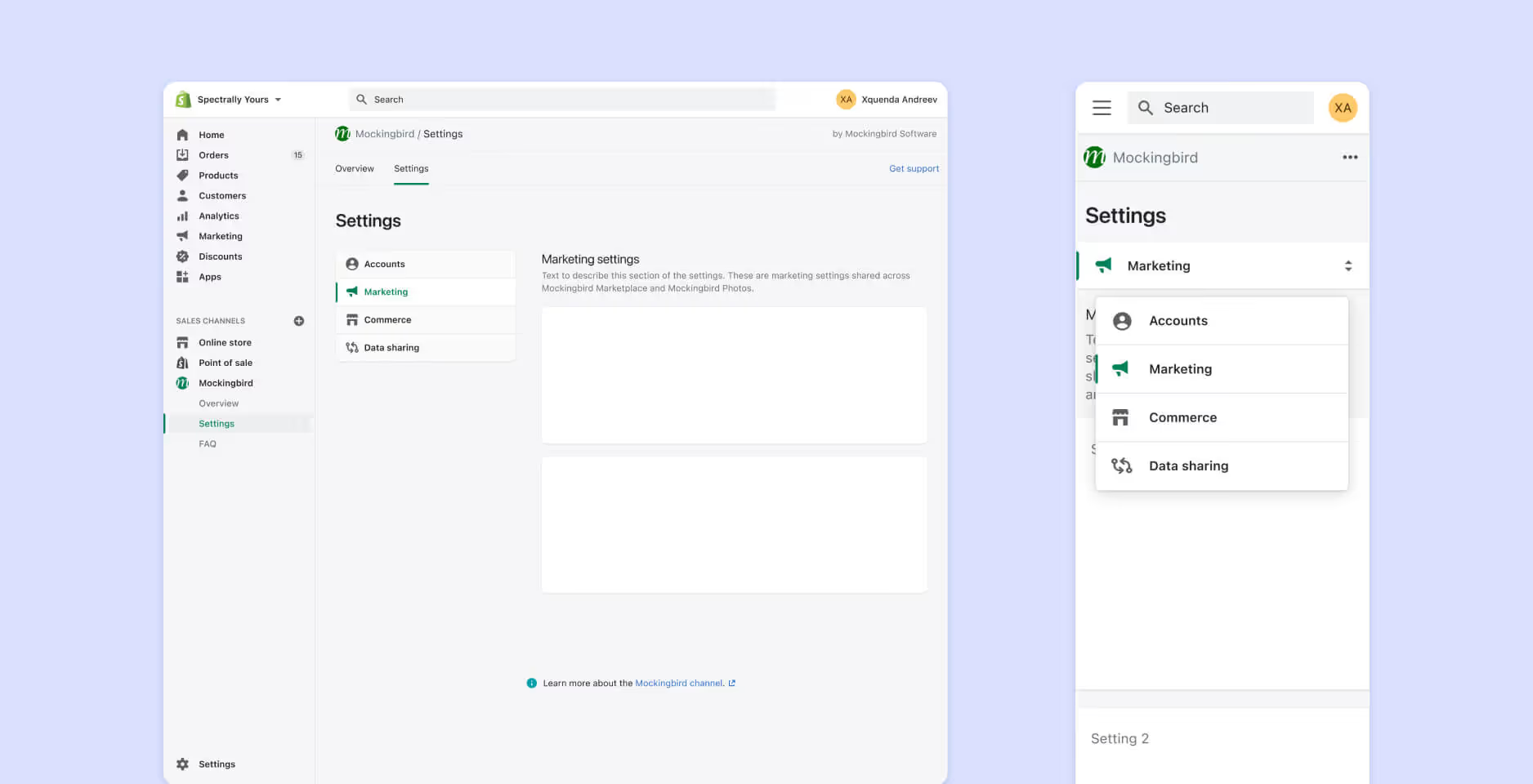Business challenge
By 2019, social platforms began blurring the lines between content and commerce through features like Instagram Shop, TikTok Shop, Facebook Marketplace, and Pinterest Shopping. Influencers became retailers, and fans could convert into customers in seconds. As in-app checkout became the norm and frictionless shopping emerged as a consumer expectation, Shopify faced signification challenges in integrating multi-merchant marketplaces across third-party platforms. Despite full partnership support, integrations with major platforms like Google, Meta, and Walmart took nearly 2-3 years to complete, highlighting the deep-rooted complexities and inefficiencies in the process.
Objective
Shopify aimed to empower merchants by reducing the barriers to reaching buyers using third-party social platforms. The goal was to streamline the integration process and shorten the time required to launch commerce experiences on social platforms, from years down to months.
Questions
- How might we reduce the time and effort required to integrate Shopify with third-party social platforms?
- What tools or framework could accelerate the onboarding of new platforms into the Shopify ecosystem?
- How might we improve collaboration between Shopify and external platform teams to reduce back-and-forth during development?
Identify the problem
As part of the design process, I applied 5 Whys method to uncover the root causes behind complexity and inefficiencies in the process.
- Why did the integration process with third-party social platforms take nearly 2-3 years to build?
The process was complex and inefficient, involving frequent back-and-forth communication between Shopify and third-party platform teams. - Why was the process complex and dependent on back-and-forth communication?
At that time, Shopify lacked standardized guidelines for building sales channel apps. As a result, the Shopify partnership team had to support and guide each third-party platform individually through the integration process. - Why didn’t Shopify have standardized guidelines for sales channel app development?
Both Shopify and third-party platforms have their own technical standards, unique needs and limitations. Additionally, third-party partners had varying levels of resources and investment to building commerce integrations on top of their platforms. - Why did third-party platforms have different standard and limitations?
I did card sorting exercises and qualitative interviews with engineering teams from platforms of varying sizes, such as Local Puppy, Snappy, Wish, Newegg, Lyst, and Spotify. I discovered that smaller platforms lacked both the knowledge, guidance, and design resources needed to build user-friendly sales channel apps and marketplace experiences on their platforms. - Why did a lack of knowledge in designing sales channel apps matter?
Qualitative interviews with Shopify merchants revealed that inconsistent user experiences across different sales channel apps led to confusion and a steeper learning curve for Shopify merchants. This inconsistency became an additional barrier for merchants to effectively marketing their products through those channels, also affecting the revenue third-party social platforms earned from purchases.
How to approach
- How might we ensure consistency in user experience across sales channel apps to improve the user experience for Shopify merchants?
- How might we standardize the development of sales channel apps to reduce complexity, minimize manual support, and accelerate integration timelines?
Data and Gap analysis
I gathered data from prior collaborations with Google and Meta, compiling a list of existing integrations and use cases they had developed with Shopify. Alongside the Product Manager and Engineering Lead, we conducted a gap analysis by mapping marketplace use cases into 4 categories (Main priority, Nice to have, Not possible, No documentations).
Based on this analysis, we aligned with stakeholders and agreed to focus on delivering the main priority features as the Minimum Viable Product (MVP), which included Product listings, Product detail page, Multi-merchant cart, Store page, and Shopify Checkout.
To better understand merchants needs setting up sales channels, we conducted a questionnaire with 120 merchants who had recently installed third-party sales channels via Shopify.
Which aspects do you consider before choosing a new sales channel to sell your products?
- Clear value proposition – 102 merchants (85%)
- Whether the channel is free or paid – 110 merchants (92%)
- Ease of setup and integration – 81 merchants (68%)
- Availability of support or documentation – 64 merchants (53%)
- Target audience fit (niche vs. general) – 59 merchants (49%)
I conducted a UX audit to examine and evaluate how the existing sales channel apps-such as Facebook, Google, and Spotify-functioned, with the goal of identifying areas for improvement.

Facebook Channel App
- The marketing banner was oversized, taking up too much screen space and pushing more critical information-like product statuses and catalog details-further down the page. This layout was not beneficial and distracting for merchants.
- The tips card was grouped in the same column below the product status. While the information was helpful, its placement made it visually cluttered for merchants trying to focus on core tasks.
Spotify Channel App
- Inconsistent UI patterns: product status and settings are placed on the same page, unlike other sales channel apps, leading to confusion and a lack of standardization.
- Merchants are required to assign collections for each artist. This repetitive task can feel redundant and time-consuming, especially when managing a large catalog.
How might we ensure consistency in user experience across sales channel apps to improve the user experience for Shopify merchants?
I proposed establishing a design system of sales channel apps that includes prebuilt design components and UX guidelines to ensure a consistent user experience. As part of this initiative, I also defined a standardize information architecture of sales channel app consisting of four core pages:

Introduction page
Gives merchants a high-level overview of the sales channels offered by third-party platforms, highlighting key value propositions and clearly indicating whether the channel is free or paid. Merchants can select a channel to begin setup or follow a link to explore more details.

Onboarding page
Merchants are guided through the essential setup steps required for the selected sales channel. This includes:
- An introduction to the channel
- Merchant eligibility requirements
- Connecting third-party accounts
- Linking business pages or profiles
- Reviewing and accepting terms & conditions
Each step is designed to be clear and actionable, presented using an accordion-style collapsible component that helps merchants stay focused, reduce cognitive load, and track their progress easily throughout the onboarding flow.

Overview page
The Overview Page provides merchants with a comprehensive snapshot of their sales channel activity, it includes:
- Channel connection status and error alerts, with clear guidance on how to resolve issues
- Real-time product status and connected product catalog
- Step-by-step guidance for managing features, each paired with status indicators and actionable CTA buttons
- Other recommended sales channels based on the merchant’s activity and target market
- Curated tips, how-to-articles, and video to help merchants maximize their channel performance.
The page is designed to keep merchants informed, proactive, and confident in managing their sales channels.
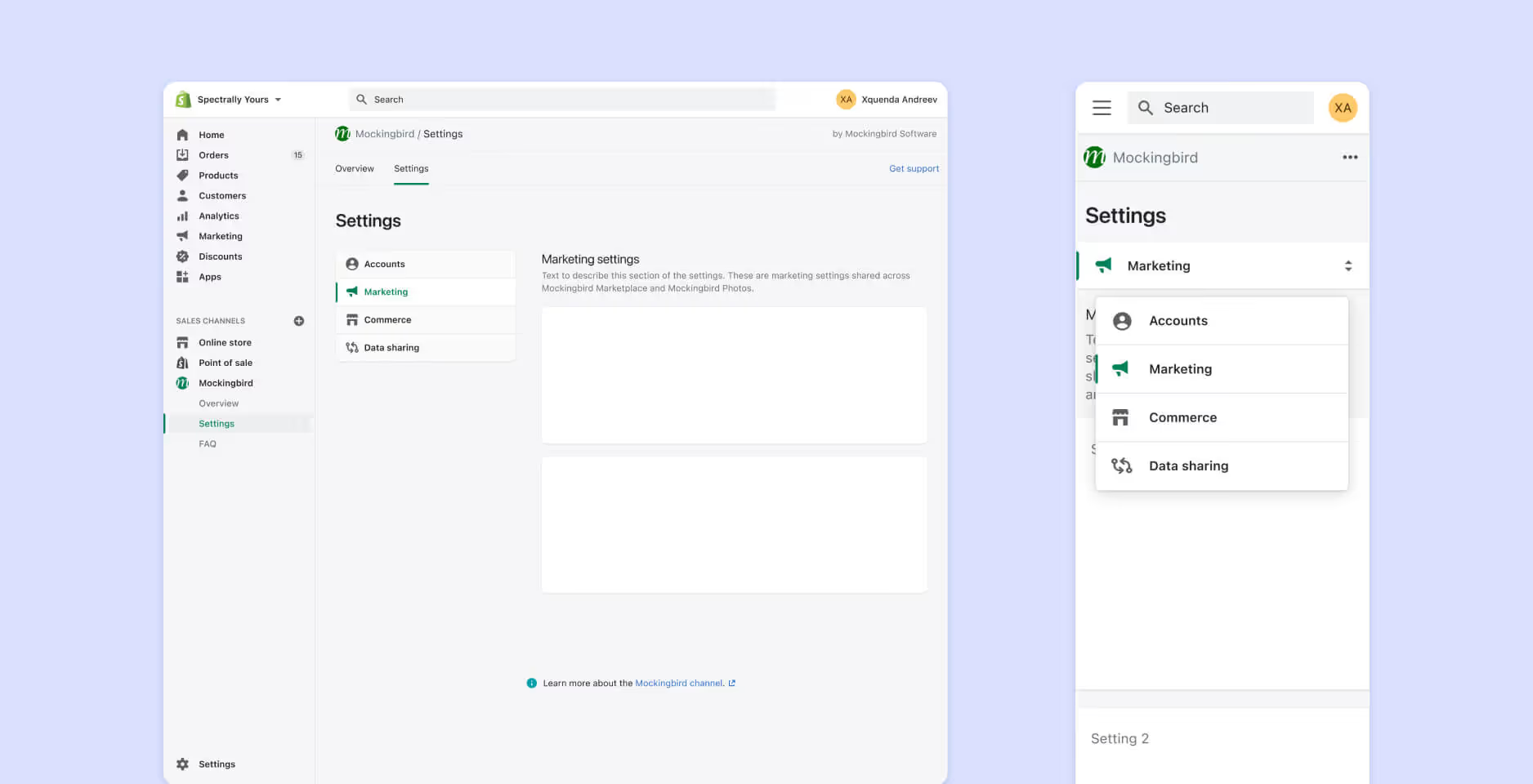
Settings page
The Settings Page allows merchants to manage and update configurations made during onboarding. This includes:
- Modifying initial setup preferences
- Configuring advanced settings specific to the sales channel
- Updating or changing connected third-party or business accounts
The page is designed for flexibility, enabling merchants to adjust their setup as their business needs evolve.
How might we standardize the development of sales channel apps to reduce complexity, minimize manual support, and accelerate integration timelines?
To streamline the integration process and reduce dependency on Shopify’s Partnership team, I collaborated with the marketing and engineering teams to create a standardized, self-serve development experience for third-party platforms. The goal was to empower platforms to independently build high-quality sales channel apps that meet Shopify’s UX standards, while significantly shortening the development timeline.
Based on insights from card sorting exercises, I identified a common “Before - During - After” pattern in how platforms approach integration. The framework are:

Before phase: Why I should build marketplace?
In the early decision phase, platforms need to understand the value of building marketplace integrations with Shopify. I proposed a marketing-focused landing page to serve as top-of-funnel resource that highlights benefits and success stories.

During phase: How to build and where to start?
Once a platform decides to integrate, the focus shifts to guidance on how to build and where to start. I proposed comprehensive self-guided documentation hosted on Shopify.dev, including prebuilt UI components of sales channel app. Working closely with engineering, I structure content and created diagrams to simplify complex concepts.
After phase: How to maintain?
Post-integration, platforms must stay up-to-date with the latest Shopify API changes and best practices. We emphasized ongoing support and updates within the documentation to ensure long-term success and maintain app quality.
Impacts
The project significantly accelerated development, enabling third-party platforms to build marketplace integrations with Shopify 80% faster. It also cut internal support costs by 50% by reducing reliance on the partnerships team. As a result, merchants using these integrations saw a 20% quarter-over-quarter increase in sales revenue.